Latest Entries »
Dancing is one of the ESEP students talent.In II-Mendel, their are selected student to perform in the “TALENT SHOWCASE” and the 3 admins of this blog were choosen.
This “TALENT SHOWCASE” is one contest with other year level.Our group is unique group.We have Pop Dance, Interpretative dance and robotic dance.
Many sections cheer and were amaze on one performance because their are some kilig factor. But the 4-Enstein rise up and their were given the prize,but we accept it that we are loose.
Overheating of the CPU caused by a temperature problem is definitely a bad sign as it can destroy the processor and can cause instabilities in the hardware of the system. This can lead to it rebooting as well. The temperature of the processor depends on the brand and model type and one should be aware of it to avoid inadvertent problems. This can be done several ways, like accessing BIOS set up or through software like CoreTemp. To avoid overheating of the CPU due to the temperature problems, it is imperative to take suitable measures to cool down both the processor and the PC.
If your CPU is overheating, it can cause reboots on the computer, instabilities, or even destroy the processor itself.
To cool down the processor, you can do the following:
1. Improve air exchange in the case by reorganizing the cables and hardware to maximize air circulation
2. Ensure that fresh air from outside is oriented toward components with high temperatures (CPU, graphics card,etc.).
3.Ensure that the air from the hot components is vented outside the case.
4.Remove the dust accumulated in the case
5.Equip your PC with a Ventirad (Heat sink + Fan)
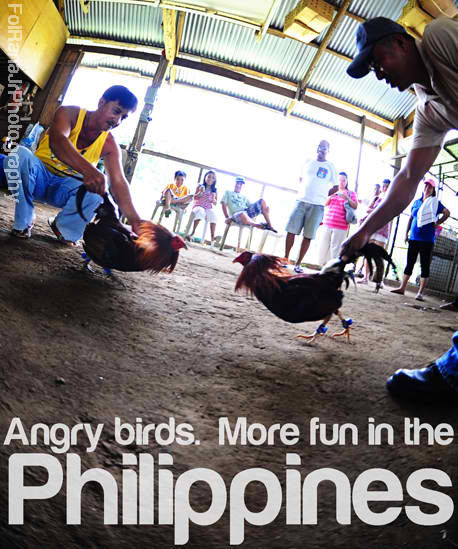
Lal-lo, Cagayan

At Donsol, Sorsogon.
Welcome to WordPress.com! This is your very first post. Click the Edit link to modify or delete it, or start a new post. If you like, use this post to tell readers why you started this blog and what you plan to do with it.
Happy blogging!

